



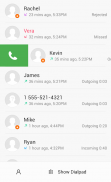
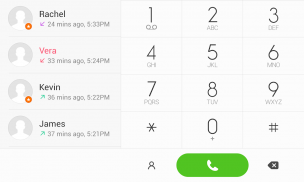
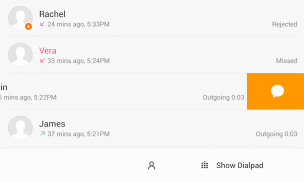
Theme for ExDialer MIUI Light

Beschreibung von Theme for ExDialer MIUI Light
Minimalistic light theme for exDialer styled like stock MIUI V7 dialer.
— Circular contacts photos
— Custom font
— Different background color for "Swipe contact item right/left to fast call/SMS"
<b>This theme require installed ExDialer - Dialer & Contacts.</b> Install it from here: <a href="https://www.google.com/url?q=https://www.google.com/url?q%3Dhttps://goo.gl/HHWlC%26sa%3DD%26usg%3DAFQjCNEyEphGA2tuOKLyZwEyDI8OTfUM-w&sa=D&usg=AFQjCNHp9XpeHTmgx2AqX7i-3to9TLELWQ" target="_blank">https://goo.gl/HHWlC</a>
After installation click OPEN button in market to open exDialer.
<b>Setting up exDialer preferences:</b>
In exDialer Preferences
1. Press Theme — choose MIUI Light. Go back to Preferences.
2. Press Appearance. Scroll to the bottom.
<b>3. Set up Dialpad Size to: Width 1.00x, Height 1.00x or 0.90x for small screens.</b>
<b>4. Set up Dialpad Text Size to Normal.</b>
<b>5. Use Theme Font — ON</b>
<b>6. Display ABC — OFF</b>
<b>7. ABC at Right — OFF</b>
Check dark version: <a href="https://www.google.com/url?q=https://www.google.com/url?q%3Dhttps://goo.gl/D3u3wl%26sa%3DD%26usg%3DAFQjCNG2MqvdiyLbfYkm8oNVud3f2XROZQ&sa=D&usg=AFQjCNFg-wVMe1eWndI7SU_yRQRWlTpiVw" target="_blank">https://goo.gl/D3u3wl</a>
If something looks bad do not hesitate to email me.
com.modoohut.dialer.theme
</div> <div jsname="WJz9Hc" style="display:none">Minimalistischer Licht Thema für exDialer gestylt wie Aktien MIUI V7 Dialer.
- Kreis Kontakte Fotos
- Individuelle Schrift
- Andere Hintergrundfarbe für "Swipe Kontaktpunkt rechts / links, um schnell Anruf / SMS"
. <b> Dieses Thema erfordern installiert ExDialer - Dialer und Kontakte Installieren Sie es von hier: <a href="https://www.google.com/url?q=https://goo.gl/HHWlC&sa=D&usg=AFQjCNEyEphGA2tuOKLyZwEyDI8OTfUM-w" target="_blank">https://goo.gl/HHWlC</a>
Nach der Installation klicken Sie auf die Taste OPEN im Markt exDialer öffnen.
<b> Einrichten exDialer Vorlieben:
In exDialer Voreinstellungen
1. Drücken Sie auf Theme - wählen Sie MIUI Licht. Gehen Sie auf Einstellungen.
2. Drücken Sie Aussehen. Blättern Sie nach unten.
<b> 3. Richten Sie Wähltasten Größe an:. Breite 1.00x, Höhe 1.00x oder 0.90x für kleine Bildschirme
<b> 4. Einrichten Wähltasten Textgröße auf Normal.
<b> 5. Verwenden Theme Font - ON
<b> 6. Anzeigen ABC - OFF
<b> 7. ABC im rechten - OFF
Überprüfen dunkle Version: <a href="https://www.google.com/url?q=https://goo.gl/D3u3wl&sa=D&usg=AFQjCNG2MqvdiyLbfYkm8oNVud3f2XROZQ" target="_blank">https://goo.gl/D3u3wl</a>
Wenn etwas schlecht aussieht zögern Sie nicht, mich zu mailen.
com.modoohut.dialer.theme
</b></b></b></b></b></b>
</b></div> <div class="show-more-end">


























